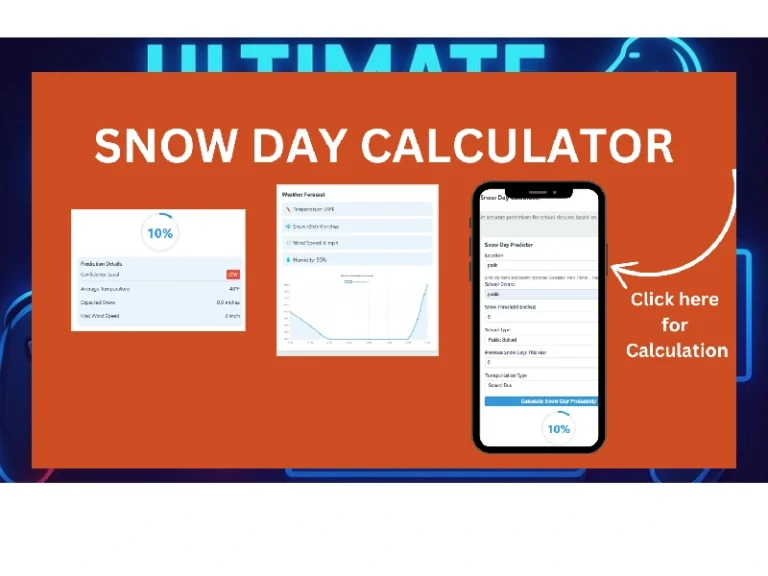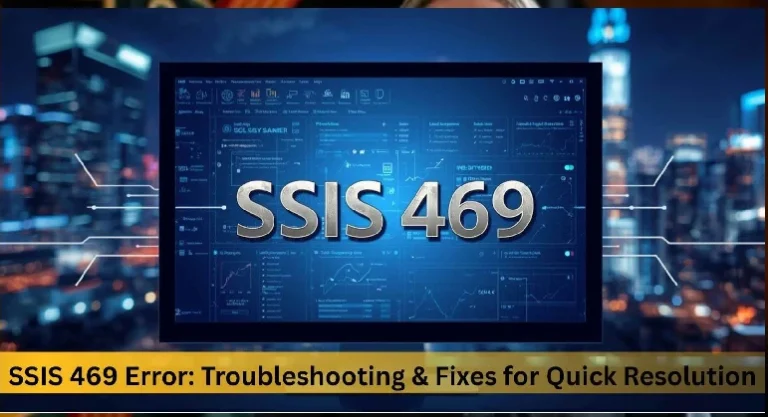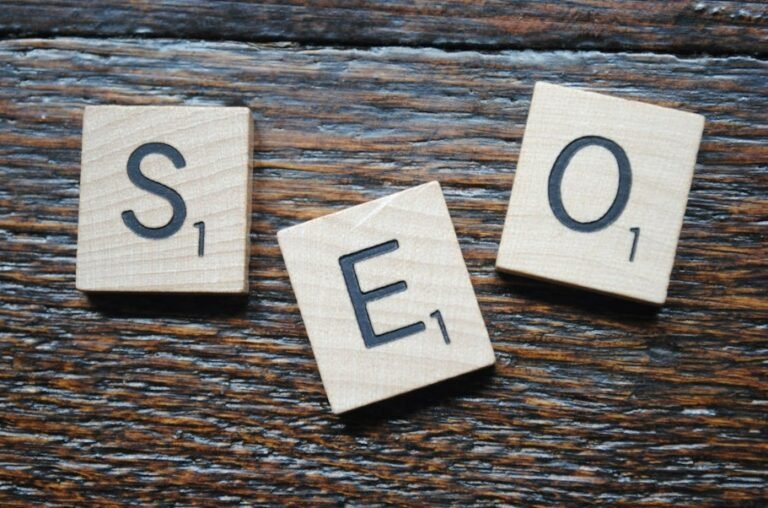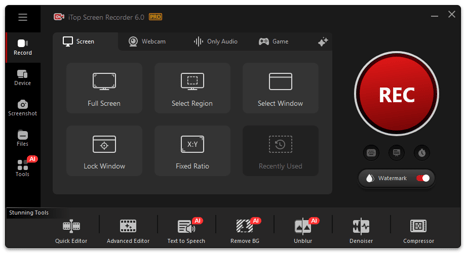
If you’ve ever tried to record your computer screen, you know how frustrating it can be to find a tool that’s simple, fast, and reliable. That’s where iTop Screen Recorder comes in. Built by iTop, this software gives you everything you need to record, edit, and share your screen videos easily, without the complicated setup or expensive price tag.
In this guide, we’ll explore what makes iTop Screen Recorder one of the best free screen recording tools available in 2025, its main features, and how you can use it to create high-quality videos for work, gaming, or personal use.
What is iTop Screen Recorder?
iTop Screen Recorder is a lightweight yet powerful screen recording software developed by iTop, a well-known name in PC utility tools. It allows you to record anything happening on your screen, whether it’s a video call, a tutorial, or gameplay, with just one click.
The best part? It’s completely free to use and doesn’t leave a watermark on your videos. That alone sets iTop apart from many other “free” recorders that limit your recording time or stamp your clips with their logo.
Why Choose iTop Screen Recorder?
Here’s what makes iTop Screen Recorder stand out from the crowd:
1. Record in Full HD
You can record your screen in 1080p or even 4K, ensuring crystal-clear video quality. Whether you’re creating YouTube tutorials or recording a presentation, your content will look professional.
2. Capture Audio & Webcam Together
Unlike many basic tools, iTop Screen Recorder lets you record your PC screen, system sound, microphone, and webcam at the same time. Perfect for streamers, teachers, and content creators.
3. Built-in Video Editor
No need to switch apps. iTop includes a simple built-in video editor so you can trim, cut, and polish your recordings instantly.
4. Lightweight & Smooth Performance
Even on mid-range computers, iTop Screen Recorder runs smoothly without lagging or slowing down your system.
5. Multiple Output Formats
Export your videos in popular formats like MP4, AVI, FLV, MKV, and more, ideal for uploading to any platform or sharing with clients.
How to Use iTop Screen Recorder (Step-by-Step)
Getting started with iTop Screen Recorder takes less than a minute. Here’s how:
- Download and install iTop Screen Recorder from the official iTop website.
- Open the program and select the area you want to record (full screen or custom window).
- Turn on audio or webcam recording if needed.
- Click the REC button and start your recording.
- Once finished, save or edit your video right inside the app.
That’s it—no complicated settings or learning curve. Even beginners can create professional-looking recordings.
Real Use Cases of iTop Screen Recorder
People use iTop Screen Recorder for many reasons:
- Online teachers create tutorials and lessons.
- Gamers record gameplay to share on YouTube or Twitch.
- Businesses make training or demo videos.
- Students record lectures or presentations for revision.
No matter your purpose, iTop gives you all the flexibility you need to record your screen without hassle.
Latest Features in 2025
iTop Screen Recorder 2025 has introduced several new updates based on user feedback:
- AI noise reduction for clearer voice recording.
- Cloud storage integration to save and share your videos easily.
- Screen capture scheduler, so you can set a time to record automatically.
- GPU acceleration, ensuring even faster performance for HD and 4K recording.
- These upgrades show how iTop continues to improve and keep up with what users really need.
Conclusion
If you’re looking for a reliable, free, and easy-to-use screen recording tool, iTop Screen Recorder is one of the best options available today. Developed by iTop, it combines powerful recording features with smooth performance and a user-friendly interface.Whether you’re capturing gameplay, tutorials, meetings, or videos for social media, iTop Screen Recorder helps you do it all—without spending a single penny. Download it today and experience how simple screen recording can be when you have the right tool.readmore