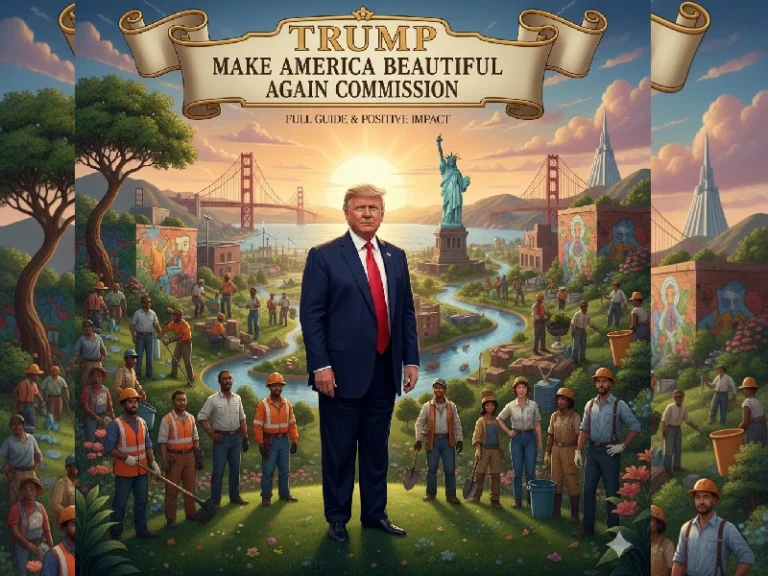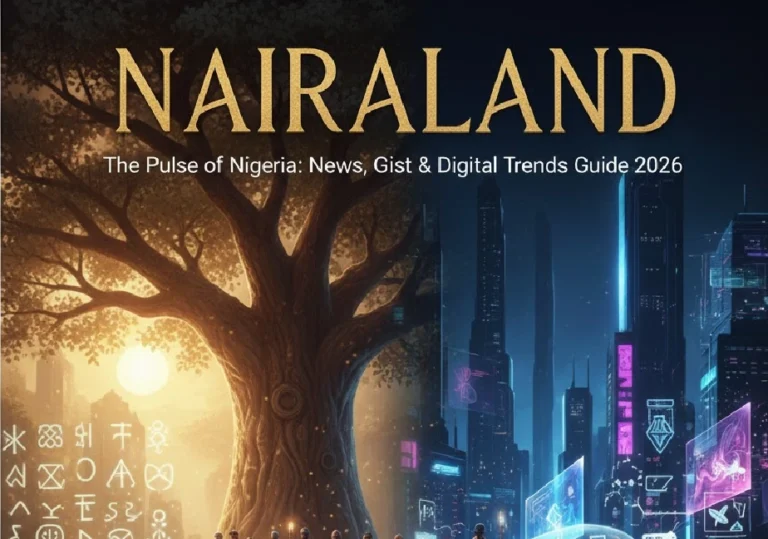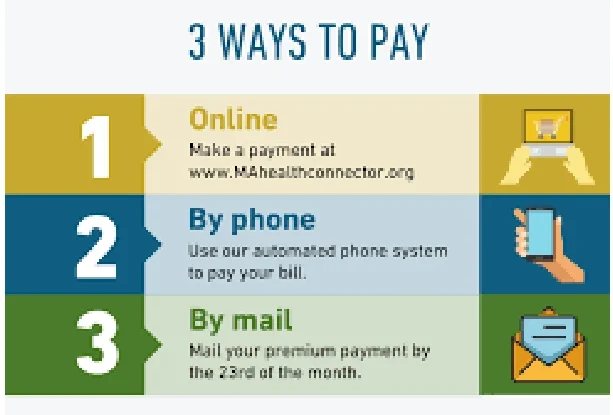
Paying your Massachusetts Health Connector premium on time is essential to keeping your health insurance active. Missing a payment can cause coverage gaps, delayed claims, or even plan cancellation. Whether you are new to the Health Connector or have been enrolled for years, understanding the payment options, deadlines, and verification process helps you avoid unnecessary stress. This guide provides comprehensive information on making Health Connector payments, setting up AutoPay, and handling missed payments.
What Are the Payment Due Dates for Health Connector Plans?
All Health Connector premium payments are generally due by the 23rd of each month. Payments received by this date will cover coverage for the following month. For instance, if you want your insurance to be active starting January 1st, your payment must be received no later than December 23rd.
Late payments can cause coverage interruptions, and in some cases, the Health Connector may terminate your plan until the account is current. Planning your payments ahead of time is the best way to ensure your coverage continues without disruption.
What Are the Available Payment Methods for the Health Connector?
The Health Connector provides multiple convenient ways to pay your premiums. You can choose the method that best suits your needs—online, by mail, by phone, or in person. Each option is straightforward, and understanding the process helps prevent errors.
Paying Online
Online payments are the fastest and most convenient method. You can log in to your Health Connector account and pay directly using a checking or savings account.
Benefits of online payment include:
-
Instant confirmation of payment.
-
Ability to make one-time payments or schedule recurring payments.
-
Reduced risk of missing a payment.
The online system also allows you to view your payment history, check due dates, and manage billing preferences. Many members find this method the easiest way to stay organized and ensure timely payments.
Paying by Mail
If you prefer mailing your payment, you can send a check or money order to the Health Connector. Always include a payment slip with your check. If you do not have a payment slip, include the following information on a note with your payment:
-
Your full name
-
Primary Subscriber Member ID
-
Mailing address
-
Name of your health insurance plan
Payments by mail should be sent early enough to ensure they arrive by the 23rd of the month. Keep a record of your payment, such as a copy of the check or money order receipt, in case any issues arise.
Paying by Phone
Payments by phone are also an option for those who prefer not to pay online or by mail. Using the Health Connector’s automated phone system or speaking with a representative, you can pay directly from a checking or savings account.
To pay by phone, have the following ready:
-
Your 12-digit Member ID number
-
Bank account and routing numbers
It is important to note that credit or debit cards are not accepted for phone payments, so ensure you have the correct bank account information before calling.
Paying in Person
Health Connector Customer Service Centers in Boston and Worcester accept payments in person. You can pay using a check or money order. Bringing your payment slip or account details ensures that your payment is credited correctly and promptly. In-person payments may be preferred by individuals who want confirmation of receipt on the spot.
How to Set Up Automatic Payments (AutoPay)
AutoPay is a convenient feature that automatically deducts your monthly premium from your bank account. Setting up AutoPay helps prevent missed payments and ensures your coverage continues without interruption.
Steps to set up AutoPay:
-
Log in to your Health Connector online account.
-
Navigate to the “Payments” section.
-
Select “Set Up AutoPay” and choose your preferred payment date (usually the 15th or 23rd of the month).
-
Enter your checking or savings account information.
-
Confirm your settings and review the terms.
AutoPay will continue until you cancel it or your coverage ends. If your premium amount changes due to plan adjustments or subsidies, AutoPay will automatically adjust the payment to reflect the new amount.
Benefits of AutoPay include:
-
Peace of mind knowing payments are made on time.
-
Avoiding late fees or coverage gaps.
-
Automatic updates for premium changes.
What Happens If You Miss a Payment?
Missing a Health Connector payment can lead to serious consequences:
-
Claims for medical, dental, or pharmacy services may be suspended or denied.
-
Enrollment for new dependents may be delayed or become retroactive.
-
Your plan may be terminated if non-payment continues.
If you anticipate difficulty paying your premium on time, contact the Health Connector immediately. They can provide guidance on options to avoid losing coverage, such as payment arrangements or temporary plan adjustments.
How to Confirm Your Payment Was Received
Once you make a payment, it is important to verify that it has been received and processed correctly. You can confirm your payment using the following methods:
-
Online Account: Log in to check your payment status and confirm the amount has been applied to your account.
-
Customer Service: Call the Health Connector’s service line to verify receipt.
-
Bank Statement: Check your account statement to ensure the payment was deducted.
If you pay by mail, allow 3–5 business days for processing. Keeping proof of payment, such as a check copy or bank confirmation, is recommended in case of any discrepancies.
Tips for Staying on Top of Health Connector Payments
-
Set reminders: Even with AutoPay, it’s wise to track monthly payment deadlines.
-
Keep records: Maintain copies of checks, receipts, or online confirmations.
-
Review your account regularly: Check your account for any errors or discrepancies.
-
Update information promptly: If your bank account or mailing address changes, update it immediately to avoid failed payments.
-
Communicate with the Connector: Contact customer service if you encounter problems or need guidance.
Frequently Asked Questions
Q1: Can I pay my Health Connector premium with a credit card?
No. The Health Connector accepts only checking or savings accounts, checks, or money orders.
Q2: What happens if I miss the payment deadline?
Coverage may be delayed or canceled. Contact the Health Connector immediately to explore options.
Q3: How do I change my AutoPay settings?
Log in to your online account, navigate to “Payments,” and update or cancel your AutoPay settings.
Q4: Are there fees for using AutoPay?
No, AutoPay is free and adjusts automatically for changes in your premium amount.
Q5: Can I make a payment in person?
Yes, you can pay at Health Connector Customer Service Centers using a check or money order.